CIDB Bayo Prepaid Mastercard Card
CIDB Bayo Prepaid Mastercard Card is a hybrid card, which acts as a CIDB GREEN ID card and payment card with Mastercard’s PayPass feature that contains monetary value pre-loaded by the Cardholder. The Cardholder is able to use it for retail and withdrawal transactions where the value will be deducted from the Card when transactions are made. The amount of spending is limited to the amount of money stored in the Card at the time of the transaction. The Cardholder is required to pre-load the Card prior to making any transaction.
Once you have completed the CIDB Bayo Prepaid Mastercard Card activation, which will include the e-KYC process and approval (subject to BAYO’s review). After you have reloaded your CIDB Bayo Prepaid Mastercard Card, you are able to use the Card at any available merchants and ATMs that are registered with Mastercard.
You can activate your CIDB Bayo Prepaid Mastercard by registering through the Construx application, which includes the e-KYC process. The card will be activated within 2 to 5 working days, subject to BAYO’s review and approval. The Construx mobile app is available for download from the Google Play Store, Apple App Store, and Huawei AppGallery.
The CIDB Bayo Prepaid Mastercard Card is accepted at all Mastercard merchants locally and internationally. You can perform online and retail transactions as well as cash withdrawals at any ATM registered with Mastercard.
Yes, you can use the CIDB Bayo Prepaid Mastercard Card at the petrol station’s self-service kiosk. However, a pre-authorization of RM200 will be withheld from the balance of the Card until the actual amount is received from the acquiring bank. To avoid the amount being withheld via pre-authorization, you just need to pay at the cashier where the exact purchased amount will be deducted from your Card.
To use your card for international transactions, you are required to enable your card from your CIDB Construx Mobile App to accept international transactions. To do so:
- Login to your CIDB Construx Mobile App.
- Select the ‘Account’ icon.
- Select the ‘Manage Limit’.
- Activate Overseas Transactions by ‘toggle to right’.
You may contact Bayo Customer Service as well at +603-76215151, chat via WhatsApp at +6010-7814930 or email support@bayo.my.
*By enabling the acceptance of oversea transactions, it may increase your exposure to fraud risk.
- Insert your Construx Card into the ATM card reader.
- Once the machine reads your card, choose your preferred language on the screen.
- Enter your PIN number securely.
- Select the type of transaction type you would like to make (in this case
is Withdrawal). - Choose the ‘Credit Card’ type and enter the amount you wish to
withdraw. - Collect your cash.
- Select the option if you want a printed receipt of your transaction after
collecting your Card.
*Please note: The daily withdrawal limit is RM3,000.00, subject to the limit set by the bank.
You can reload your CIDB Bayo Prepaid Mastercard Card by logging in to CIDB Construx Mobile App and performing a reload via online banking (FPX), or via salary deposit by the employers for foreign workers with no local bank account.
Your approved card limit (Wallet size) is RM10,000. You may reload up to a balance of RM10,000 in your Card at any one time and are subject to a daily reload limit of RM20,000.
There are monthly and annual transaction limits as follow:
- Monthly transaction limit imposed in any one (1) calendar month.
- Annual transaction limit imposed every twelve (12) calendar months.
| Transaction Type | Maximum Amount |
|
|
The following table outlines the fees and charges applicable to the CIDB Bayo Prepaid Mastercard Card:
| Type of Fees and Charges | Fees and Charges (RM) | |
| Reload Fee |
FPX |
No charge |
| ATM Cash Withdrawal Fee (via Mastercard network enable) | Within Malaysia | RM1.00 per transaction |
| ATMs | Overseas | RM10.00 per transaction |
| Currency Conversion Fee (for purchase/withdrawal in foreign currency) | Network charges | |
| Cross-Border Transaction Fee (for purchase via merchants outside Malaysia but charged in Ringgit Malaysia) |
0.5% + network charges | |
| Sales Draft Retrieval Fee | RM15.00 per sale draft | |
| Hard Copy of Statement Retrieval Fee | RM5.00 per document | |
| SMS Notification Fee (SMS sent as requested by customer) | RM0.20 per SMS | |
You may view your transaction history and balance in CIDB Construx mobile App.
- Login to your CIDB Construx Mobile App.
- Tap on the ‘Transaction’ tab.
- Go to ‘Transaction History’ to view your past transactions.
You must immediately temporarily block your CIDB Bayo Prepaid Mastercard Card via CIDB Construx mobile App or contact Bayo Customer Service at +603-76215151 or chat via WhatsApp at +6010-7814930 upon discovering that your Card is lost, stolen, or if there is an unauthorized transaction. Bayo Customer Service’s working hours are operating from 8.30a.m. to 11.00p.m. on Monday to Friday and 8.30a.m. to 12.30p.m. on Public Holidays, Saturdays, and Sundays.
- Log in to your CIDB Construx mobile app.
- Go to the Account tab.
- Under ‘Freeze Card’, toggle the switch to the right to temporarily block
your card.
You can apply for a replacement Card online at https://cims.cidb.gov.my/smis/regcontractor/index.vbhtml or at any CIDB branch.
Yes, your existing balance will be transferred to your replacement Card within 5 working days from the issuance date of your replacement Card.
If you wish to terminate your CIDB Bayo Prepaid Mastercard Card, please contact Bayo Customer Service at +603-76215151 during our working hours.
We’re very sorry to hear of your loss. To terminate a deceased family member’s Construx account, we’ll need you to provide documentation confirming that you are an immediate family member or executor of the account holder, as follows:
- Relationship with the account owner.
- Certified true copy of either a grant of probate or letter of
- administrations by the deceased successor(s).
- Executor or administration’s bank account number.
- Executor or administration’s bank name.
- Certified true copy of the administrator or executor’s NRIC.
- Certified true copy of the death certificate.
Upon completion of all the required documents above, kindly proceed to submit the request at support@bayo.my or call us at +603-76215151.
*For any CIDB green card holder who did not activate the CIDB Bayo Prepaid Mastercard Card, may directly reach out to CIDB general hotline for further information.
The balance in your CIDB Bayo Prepaid Mastercard Card will be refunded to you within 14 days from your termination date. The balance will be credited to your bank account (maintained with a local bank), which you have provided to us. No refund will be processed if the card is terminated due to fraudulent or suspicious activities.
In the event of any dispute for unauthorized and error transactions, you need to inform Bayo in writing within 14 days from the date of the transactions. Failing which, the transaction shall be deemed true and accurate where you are considered to have accepted the transaction as final and conclusive.
Your prepaid card is enabled with a contactless feature. For first-time usage, you are required to slot your card into the merchant point-of-sales (POS) terminal and enter your PIN to activate the contactless feature.
If you wish to disable contactless payment on your CIDB Bayo Prepaid Mastercard Card, you can reach out to Bayo Customer Service at +603-76215151 during our operating hours.
Your prepaid card has a default contactless transaction limit of a maximum of RM250 per transaction and a daily cumulative limit of RM500. Please use a Chip & PIN to perform transactions above these limits. You may reduce these limits by contacting Bayo Customer Service at +603-76215151 or chat via WhatsApp at +6010-7814930 during our operating hours.
Bank Transfer
Bank transfer is available via the CIDB Construx mobile App. To perform Bank Transfer simply follow these steps:
- Login to your CIDB Construx mobile App.
- Select the ‘Bank Transfer’ icon.
- Select the ‘New Bank Transfer’.
- Select Bank Name from the bank list provided.
- Enter the Bank Account Number and the amount you want to transfer.
- Fill up the recipient reference.
- Select ‘Confirm’.
- You will be prompted to insert your 6-digit transaction PIN.
- Upon successful transaction, you will be directed to the ‘Successful’ page that shows details of your payment and the option to share Receipt.
Transfers are only allowed to own bank accounts in Malaysia. Please ensure the bank account details provided are accurate and match the records at the bank.
Upon successful transaction, you will be directed to the ‘Successful’ page that shows details of your payment and the option to share the Receipt.
Successful transactions will be displayed on your Transaction History. To check your transfer status, all you have to do is tap on the ‘Transaction’ to view your transaction history.
If your transaction is not reflected in the Transaction History page, but the amount has been deducted from your account, please contact our Customer Support Hotline at +603-76215151 for further assistance.
You will see our service provider, Leanis Solution SD in the transaction description in the beneficiary bank statement.
- Select ‘Save as favourite’ once you fill in the transaction details.
- Confirm your transaction to complete your transaction.
- Your transaction details will be saved as favourite. While transacting, tick ‘Save as favourite’.
- Account recipients will be saved as Favourite upon completion of transaction.
Marketplace
Bill Payment is available via the CIDB Construx mobile App. To go to the Bill Payment simply follow these steps:
- Login to your CIDB Construx mobile App.
- Select the ‘Marketplace’ icon.
- Under the ‘Explore’ option, click ‘See All’ within the Bill payment section.
- Select biller from the list.
- Enter the billing information required and the amount you want to pay.
- Select ‘Next’.
- You will be prompted to insert your 6-digit transaction PIN.
- Upon successful transaction, you will be directed to the ‘Successful’ page that shows details of your payment and the option to share the Receipt.
Each biller requires different information. You may check the information needed when you select your biller. Please ensure that the bill details are entered correctly before submitting your payment.
Yes, you can pay bills for others if you have their billing details.
Not all payee corporations process payments daily. Therefore, to avoid late payments, it’s best to make your payments in advance as required by the payee corporations.
Bill Payment is available 24/7, and you can pay from anywhere. All you need is internet access.
No, Bayo does not impose any fee for using this feature.
There are several possible reasons why you may be unable to make a bill payment, including:
- Your CIDB Construx mobile App might not have sufficient funds. If so, please top up your CIDB Construx mobile App first before attempting your bill payment.
- You might have entered the wrong billing details. Kindly check and confirm all the details on the confirmation page before proceeding with the payment.
- There might be an error in your mobile operator’s system at that moment. You may try again in an hour or so.
- There might be a connectivity issue with the utility service provider’s system. You may try again later.
If the issue persists, please contact Bayo Customer Service at +603-76215151, chat via WhatsApp at +6010-7814930 or email support@bayo.my.
The money will be refunded within 1 business day. You can check your payment and refund status in the “My Purchase” tab under the Marketplace. If you did not receive the refund, please contact Bayo Customer Service at +603-76215151, chat via WhatsApp at +6010-7814930 or email support@bayo.my.
Once a transaction has been successfully paid to the biller, a refund is not possible from our side. You may contact the biller to request a refund. Thus, it is important to ensure that you enter the correct billing details.
You can retrieve your last 10 bill payment transactions history through the Marketplace page by following these steps:
- Login to your CIDB Construx mobile App.
- Click on the ‘Marketplace’ Icon.
- Select ‘My Purchase’ and your bill payment transaction history will appear.
You will need to proceed with the payment first. After successful payment, click on the ‘Add to favourite’ button. Enter your desired biller and then click ‘OK’. A new favourite list will be added to your Marketplace page under the ‘My Favourite’ section.
Select the account that you want to remove, then select the “Dustbin” icon at the top right side of the screen, select “Continue” and the selected favourite list will be removed.
Yes, you can still pay for overdue bills.
• Bill payment
• Mobile Top-up
• Games
• Vouchers
• E-wallet Top-up
Pin top-up is an option where users can purchase a mobile top-up with the predefined amount provided, whereas a Pinless top-up is an option where users can purchase a mobile top-up or pay the postpaid bill with a variable amount.
We offer a recharge and credit online purchase for gaming sites and online game platforms such as Mobile Legend, PUBG, Free Fire, Steam and others.
Vouchers are digital products that you can purchase on CIDB Construx mobile App, where you can redeem for goods and services from other platforms or physical stores.
CIDB Construx mobile App offers two type of vouchers: Digital Voucher and In-Store Voucher. You may follow the steps below to browse the available
selection:-
I. Login to your CIDB Construx mobile App.
II. Select the ‘Marketplace’ icon.
III. Under ‘Explore’ option, you may choose your preferred voucher type:
Digital Voucher/In-Store Voucher.
IV. Select merchants from the list.
V. Enter the amount you want to purchase.
VI. Select ‘Next’ and ‘Proceed’.
VII. You will be prompted to insert your 6-digit transaction PIN.
VIII. Upon successful transaction, you will be directed to the ‘Successful’ page that shows details of your payment and the option to share the Receipt.
Go to the ‘Marketplace’ icon and click on ‘My Purchase’. All of your purchased vouchers will be displayed here.
To redeem the voucher you purchased, follow these steps:-
I. Login to your CIDB Construx mobile App.
II. Select the ‘Marketplace’ icon.
III. Go to ‘My Purchase’.
IV. Click the ‘View Order’ option for the voucher that you
have purchased.
V. Follow the instructions stated under ‘Info’ section.
This feature can be located in the ‘Others’ section under the ‘Marketplace’ tab. You can reload Touch n Go via CIDB Construx mobile App. There are two methods available for you to reload.
| Touch n Go – Pin | Touch n Go – Pinless |
| You have to key in the 10-digit PIN manually in your Touch n Go account. |
The reload amount will be directly credited into your Touch n Go account. *Before proceeding with the purchase, make sure that the mobile number linked to Touch n Go is entered correctly. |
I. Login to your CIDB Construx mobile App.
II. Select the ‘Marketplace’ icon.
III. Go to ‘My Purchase’.
IV. Click the ‘View Order’ option.
Remittance (MaxMoney)
It is a service that is offered via partnership with MaxMoney Sdn. Bhd. (“MaxMoney”), a licensed money service provider. The service is incorporated into CIDB Construx mobile App and enables users to send money to beneficiaries in other countries.
All Construx users are eligible to use the service.
Bank Negara Malaysia requires a licensed money service provider such as MaxMoney to perform registration on the users and to verify the customer’s identity before they can proceed with remittance transactions.
A service fee is charged by MaxMoney and will be included in the final amount to be deducted from your Construx account. You may refer to https://www.maxmoney.com/my/help for fees charged by MaxMoney.
The minimum amount that you can remit per transaction is RM50. Refer to the table below for the Maximum amount.
The minimum and maximum amount stated is inclusive of the service fee.
| App Size | Per Transaction Limit (RM) |
Daily Limit (RM) |
| Approved Card (Wallet Size RM 10,000) |
10,000 | 20,000 |
You may find the remittance service by following these steps:
- Login to your CIDB Construx mobile App.
- At the ‘Payment’ icon, choose ‘Send Money’.
- Click on ‘Remittance’. You will be redirected to our remittance partner’s (MaxMoney) page.
- For first-time users, you are required to complete a one-time registration with MaxMoney before you can proceed with any remittance transactions.
- Once registration is completed, MaxMoney will review your application. You may proceed to remit money only after your account has been approved by MaxMoney. The agreed exchange rate will be displayed on your dashboard and reflected in your remittance receipt.
Exchange rates are determined by MaxMoney, and it is displayed on the remittance page itself before making the transfer.
The list of countries may change from time to time, and it is displayed on the remittance page itself before making the transfer.
With cash pickup, your beneficiary can collect physical cash from a pickup location determined by MaxMoney, whereas a bank deposit is where the money will be transferred to the beneficiary’s overseas bank account.
You may refer to https://www.maxmoney.com/my/help for the list of cash pickup locations in the beneficiary country
Yes, the cancellation can be done only if the transaction has not been paid or credited to the beneficiary’s bank account. Kindly contact Bayo Customer Service at +03-7621 5151, chat via WhatsApp at +6010-7814930 or email support@bayo.my for cancellation requests.
Remittance (MoneyMatch)
It is a service that is offered via partnership with MoneyMatch Sdn. Bhd. (“MoneyMatch”) a licensed money service provider. The service is incorporated into CIDB Construx mobile App that enables users to send money to beneficiaries in other countries.
All CIDB Construx mobile App users are eligible to use the service.
You may refer to the table below for the transaction fees:-
| Corridors | Currency | Service Fee (“RM”) |
| 1 INDONESIA | IDR | 10 |
| 2 MYANMAR | MMK | 12 |
| 3 BANGLADESH | BDT | 10 |
| 4 NEPAL | NPR | 10 |
| 5 INDIA | INR | 12 |
| 6 PAKISTAN | PKR | 15 |
| 7 PHILIPPINES | PHP | 12 |
| 8 CAMBODIA | USD | 18 |
| 9 SAUDI ARABIA | SAR | 30 |
| 10 SRI LANKA | LKR | 12 |
| 11 LAOS | USD | 30 |
| 12 THAILAND | THB | 15 |
| 13 UNITED STATES | USD | 18 |
| 14 AUSTRALIA | AUD | 20 |
| 15 BRUNEI | BND | 20 |
| 16 SINGAPORE | SGD | 25 |
| 17 SOUTH KOREA | KRW | 10 |
Kindly refer to the table below for the maximum amount :-
| App Size | Per Transaction Limit (RM) |
Daily Limit (RM) |
| Approved Card (Wallet Size RM 10,000) |
10,000 | 20,000 |
You may find the remittance service by the following:
I. Login to your CIDB Construx mobile App.
II. Select the ‘Payment’ Icon.
III. Choose ‘Send Money’.
IV. Click on ‘Remittance’.
Please note: You may be required to fill in some details before proceeding with the remittance service.
Exchange rates will be displayed on the remittance page itself before making the transfer. Once you finish creating an order, we will lock the exchange rate for a fixed period. You will receive the same rate as long as your payment is indicated/reflected in our account within this fixed period. The same agreed rate will be reflected on your dashboard and remittance receipt.
Below is the list of countries where you can send remittance:-
| AUSTRALIA | AUD |
| BANGLADESH | BDT |
| BRUNEI | BND |
| CAMBODIA | USD |
| INDIA | INR |
| INDONESIA | IDR |
| LAOS | USD |
| MYANMAR | MMK |
| NEPAL | NPR |
| PAKISTAN | PKR |
| PHILIPPINES | PHP |
| SAUDI ARABIA | SAR |
| SINGAPORE | SGD |
| SOUTH KOREA | KRW |
| SRI LANKA | LKR |
| THAILAND | THB |
| UNITED STATES | USD |
Once you have created an order and made the payment, you will not be able to cancel the order from your end.
It generally takes 1-2 working days to reach your recipient. The time it takes depends on the currencies involved, bank holidays and weekends in both the sending and receiving countries.
Refunds will be processed on a business day. In the event your refund request is allowed, the funds after deductions (if any) will be refunded to your Construx e-Wallet. While we endeavor to process the refunds as soon as possible, it may take up to 14 working days from the date of the occurrence of unsuccessful remittance transactions.
Refund will be subjected to the following :-
| Refund with fee |
|
| Refund without fee |
|
* The refunded amount depends on case to case basis and to what extent the order has been processed.
If you are sending money to India, you are required to enter the IFSC code. You may search the bank code here. (However, do double check with your beneficiary before remitting funds.)
If you are sending money to Bangladesh, you are required to enter the Routing Number. You may search for the routing number here. (However, do double check with your beneficiary before remitting funds.)
Affin Bank Virtual Account Number
Affin Bank Virtual Account Number is a channel which allows you to reload or transfer funds into your card through online or offline bank transfer.
You can use the Virtual Account Number to transfer funds from your bank account to your Bayo e-wallet account, similar to a regular bank account, and the funds shall be credited to your card based on the transfer schedule. Do take note that during the transfer of funds, the sender might see Bayo Pay (M) Sdn. Bhd. as the recipient’s name.
An Affin Bank Virtual Account Number will be provided after your registration for CIDB Bayo Prepaid Mastercard Card has been approved. You can view your Affin Bank Virtual Account Number in your CIDB Construx Mobile App 2-5 business days after your registration has been approved.
Your Affin Bank Virtual Account Number is shown in your Bayo mobile apps. You may follow these steps to retrieve your Affin Bank Virtual Account Number:
- Login to your CIDB Construx mobile App.
- Select the ‘Dashboard’ or ‘Account’ tab.
- Choose either to copy or to share the Affin Bank Virtual Account details.
Your Affin Bank Virtual Account Number will be reflected in your CIDB Construx Mobile App within 2-5 working days after your registration is approved.
There is no minimum amount set by Bayo. Please refer to the table below for the maximum amount limits. Please note that the minimum and maximum amounts are also subject to the limits set by the sender’s bank.
| App Size | Per Transaction Limit (RM) |
Daily Limit (RM) |
| Approved Card (Wallet Size RM 10,000) |
10,000 | 20,000 |
*Please take note that you should not transfer funds where your e-wallet balance would exceed your wallet size.
You can expect the funds to be credited to your card according to the transfer schedule below.
| Funds Received by Affin Bank | Fund Crediting into Your Card |
| before 10:20 am | by 11:00 am |
| before 3:20 pm | by 4:00 pm |
| before 6:20 pm | by 7:00 pm |
| after 6:20 pm | by 10.15 am on the next day |
Due to system limitations, it is currently not possible to make an online bank transfer from an Affin Bank Account to your Affin Bank Virtual Account Number and also, cheque deposits are not supported.
No, there are no fees or charges associated with using the Affin Bank Virtual Account Number. It is provided to our customers as a free service to facilitate convenient and secure transactions.
Kindly contact Bayo Customer Service Department at +603-76215151, chat via WhatsApp at +6010-7814930 or email to support@bayo.my for any clarifications related to Affin Bank Virtual Account Number.
MBSB Bank Virtual Account Number
MBSB Virtual Account Number is a channel which allows you to reload or transfer funds into your card through online bank transfer.
You can use the Virtual Account Number to transfer funds from your bank account to your CIDB Bayo Prepaid Mastercard Card, similar to a regular bank account.
An MBSB Virtual Account Number will be provided after you successfully register for CIDB Bayo Prepaid Mastercard Card. You can view our MBSB Bank Virtual Account Number in your CIDB Construx mobile App within 2-3 business days after your registration has been approved.
Your MBSB Bank Virtual Account Number is shown in your Bayo mobile apps. You may follow these steps to retrieve your MBSB Bank Virtual Account Number:
- Login to your CIDB Construx mobile App.
- Select the ‘Dashboard’ or ‘Account’ tab.
- Choose either to copy or to share the MBSB Bank Virtual Account details.
Your MBSB Bank Virtual Account Number will be reflected in your CIDB Construx mobile App within 2-3 working days after your registration is approved.
There is no minimum amount set by Bayo. Please refer to the table below for the maximum amount limits. Please note that the minimum and maximum amount are also subject to the limits set by the sender’s bank.
| App Size | Per Transaction Limit (RM) |
Daily Limit (RM) |
| Approved Card (Wallet Size RM 10,000) |
10,000 | 20,000 |
*Please take note that you should not transfer funds where your e-wallet balance would exceed your wallet size.
| Transfer Day | Transfer Time | Funds Crediting Into Your Card | |
| IBG | DuitNow | ||
| Business Days (Mon–Fri) |
before 5:00pm | Same business day | 10 – 20 minutes |
| after 5:00pm | Next business day | ||
| Non-Business Days (Saturday, Sunday and Selangor Public Holidays) |
Anytime | Next business day | |
Note: For the unsuccessful Interbank GIRO transaction that was performed on the same day by 5:00 pm, The customer will receive the funds on the next business day, under normal circumstances.
Note: DuitNow transactions will not be available from 1:00 AM to 5:00 AM. Transactions initiated during this period will be processed starting from 5:01 AM onwards.
Cheque deposits and cash deposits are not supported at the moment.
No, there are no fees or charges associated with using the MBSB Bank Virtual Account Number. It is provided to our customers as a free service to facilitate convenient and secure transactions.
Kindly contact Bayo Customer Service Department at +603-76215151, chat via WhatsApp at +6010-7814930 or email to support@bayo.my for any clarifications related to MBSB Bank Virtual Account Number.
Construx Payroll
Construx Payroll is a platform which allows the convenient payment of Participating Employee salaries to be credited into the Participating Employee’s E-Money Account maintained with Bayo i.e. the CIDB Construction Personnel Registration Card.
A Participating Employee is an employee who has been issued a CIDB Construction Personnel Registration Card of which the employer has on-boarded to the Construx Payroll platform.
An E-Money Account is an account opened with an e-money issuer approved by BNM under the Financial Services Act 2013. The E-Money Account contains monetary value that is paid in advance by the user to the e-money issuer where the amount can be used by the account holder to make payments for purchases of goods and services to merchants.
The establishment and operations of an E-Money Account is regulated by BNM under the Guidelines on Electronic Money where the funds are placed in a trust account established in accordance with the Trustee Act 1949 with a licensed bank in Malaysia. For more information please refer to https://www.bnm.gov.my/documents/20124/57659/gl_016_3.pdf.
At the moment, only companies that are registered with Construction Industry Development Board (“CIDB”) Malaysia and those with employees that have been issued the CIDB Construction Personnel Registration Card can apply to use this platform.
Application for onboarding to the Construx Payroll can be applied through the Construx web portal at cidb.bayo.my (“Onboarding”). The Applicant is able to go through Onboarding by completing [3] easy steps and providing some basic documents. During application the Applicant will be required to create the Login IDs and Passwords for Authorised Users.
Yes, upon receiving the application and relevant documents, Bayo shall review and assess the application accordingly. The review and assessment is to ascertain that the Applicant has the necessary approvals for its Authorised Users. This step is important to ensure only Authorised Users have access to the Construx Payroll platform to safeguard the Applicant’s employee data.
The application process time takes a maximum of 5 business days.
The applicant needs to send an email to support@bayo.my together with form 13 / Section 28 Certificate for change of Company Name together with an instruction letter. The instruction letter must be signed by the Authorised personnel User assigned by the Applicant during Onboarding.
We understand the importance of having accurate data entry when it comes to salary payments. Therefore, the Construx Payroll involves assigning a Maker for entering salary records and a Checker to verify and validate that all salary records entered are correct. Apart from that, the salary disbursements will go through the Employer’s online banking approval process where typically further verification is done. Thereafter, the disbursements will happen in real-time and is therefore not reversible.
During initial registration the Authorised User is required to change the temporary password provided after first time Login. Subsequent changes to the password can be done in the Construx Payroll platform at cidb.bayo.my.
Currently, there are no fees and charges involved for utilising this service.
Upon successful disbursement, a push notification shall be sent to the Participating Employee whom the salary is credited on the Construx Mobile Wallet. Participating Employee can also check their account balance via the Construx Mobile Wallet. The Employer will be able to check the disbursement status in the Construx Payroll platform.
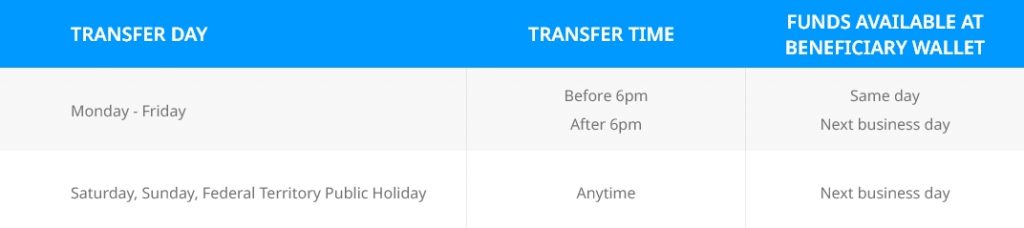
This could be due to various reasons related to the Participating Employee’s E-Money Account maintained with Bayo. Please contact Bayo Customer Service Department at 03- 7621 5151 or email your queries to support@bayo.my.


